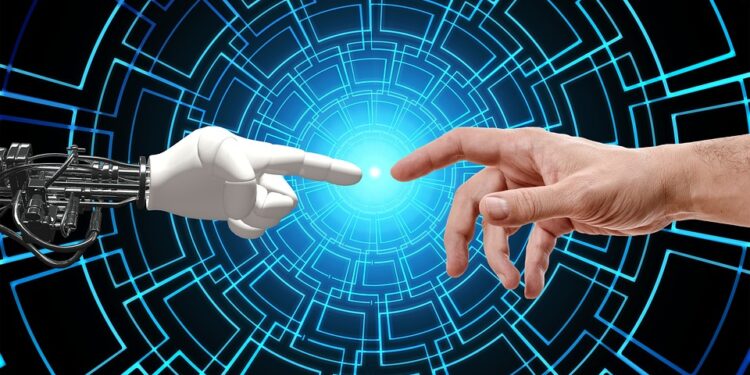From Novice to Pro: Build Professional Websites with Easy-to-Use Tools
Gone are the days when building professional websites required extensive coding skills and technical knowledge. With the advancements in technology, a plethora of easy-to-use tools are available that can take anyone from being a novice to a pro in web development.
Whether you are a freelancer looking to enhance your skill set or an entrepreneur wanting to build a website for your business, these tools can empower you to create stunning websites without the need for hiring expensive developers or spending months learning complex coding languages.
One popular tool that has revolutionized the web development world is WordPress. Initially known as a blogging platform, WordPress has evolved into a full-fledged content management system (CMS) that enables users to create all kinds of websites, from simple blogs to e-commerce stores.
WordPress provides an intuitive interface and thousands of customizable themes and plugins, making it easy to create professional-looking websites. With its drag-and-drop functionality, users can easily place elements in their desired locations and customize them according to their preferences. Furthermore, its extensive support community ensures that users have access to help whenever they need it.
Another user-friendly tool in the web development arena is Wix. Wix is a website builder that offers hundreds of stunning pre-designed templates for various types of websites such as business, portfolio, and e-commerce. Users can select a template, customize it using intuitive editing tools, and publish their website with just a few clicks.
Wix’s drag-and-drop editor allows users to easily add elements like text, images, videos, and contact forms to their websites. Moreover, the platform provides a wide range of apps and integrations that enhance functionality, such as e-commerce capabilities and email marketing tools. Its mobile-friendly features enable users to create websites that look great on both desktop and mobile devices.
For those seeking more customization options, Webflow is an ideal choice. Webflow combines the ease of use of website builders with the flexibility of coding. It offers a visual interface that allows users to design websites visually, while also providing access to the underlying code for more advanced customization.
Webflow’s visual editor enables users to create responsive websites without the need for any coding knowledge. Users can easily create complex layouts, animations, and interactions with a simple drag-and-drop interface. Additionally, Webflow allows users to export their code, making it a great tool for those who want to dive into the world of coding while still having an intuitive interface to work with.
No matter which tool you choose, the key to becoming a pro in web development is practice and experimentation. Start with small projects and gradually work your way up to more complex websites. Explore the extensive resources available, such as online tutorials, forums, and documentation, to expand your knowledge and skills.
Remember, building a professional website is not just about design but also about functionality and user experience. Consider factors such as fast loading times, search engine optimization, and mobile responsiveness to ensure your website stands out from the competition.
With these easy-to-use tools at your disposal, you have the power to create professional-grade websites that impress visitors and accomplish your goals. So, why wait? Start your journey from novice to pro today and unlock the world of web development without the need for extensive coding skills.