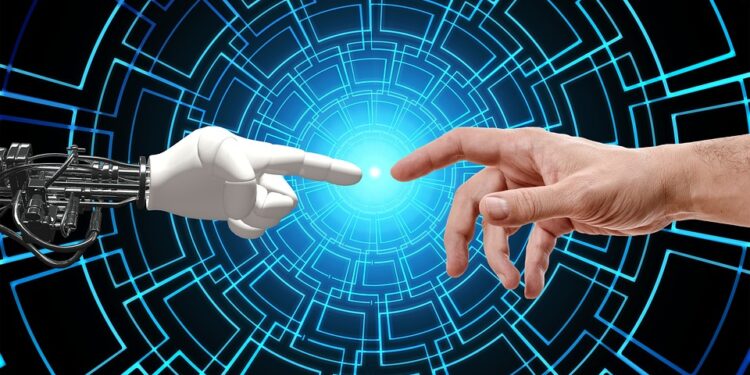As the digital landscape continues to evolve, the need for secure websites has become paramount. Every day, websites face threats such as hacking attempts, data breaches, and identity theft. To protect your website and the sensitive information it contains, it is crucial to invest in secure domain and hosting solutions. Here are some essential steps to ensure the security of your website.
1. Choose a Reliable Hosting Provider:
Selecting a reliable hosting provider is the first line of defense for your website’s security. Look for a provider that offers robust security measures, including firewalls, SSL certificates, regular backups, and malware scanning. Additionally, ensure that they have a strong reputation for uptime and customer support.
2. Employ Strong Passwords:
One of the most basic yet effective steps to enhance website security is implementing strong passwords. Avoid using common or easily guessable passwords and make sure to include a combination of upper and lowercase letters, numbers, and special characters. Regularly update passwords and avoid using the same passwords across multiple platforms.
3. Keep Software and Plugins Updated:
Outdated software and plugins can create vulnerabilities that hackers may exploit. Regularly check for updates for your Content Management System (CMS) and plugins installed on your website. Implementing automatic updates, if available, can streamline this process and significantly reduce the risk of vulnerabilities.
4. Use Secure Sockets Layer (SSL) Certificates:
SSL certificates are a crucial security feature for websites, particularly those managing sensitive data such as login information, credit card details, or personal information. Encryption provided by SSL certificates protects the data transmitted between the user’s browser and the server, ensuring that it cannot be intercepted by malicious actors.
5. Enable a Web Application Firewall (WAF):
A Web Application Firewall (WAF) acts as a protective layer between your website and potential threats. It filters out malicious traffic, such as DDoS attacks and SQL injections, ensuring that only legitimate traffic can access your website. Many hosting providers offer WAF solutions, or you can opt for third-party WAFs that suit your specific needs.
6. Regularly Backup Your Website:
Regularly backing up your website is vital as it allows you to restore your website to a known secure state if anything goes wrong. Utilize your hosting provider’s backup solutions or consider using third-party backup services. Ensure that backups are made automatically and stored securely, preferably in an off-site location.
7. Implement Two-Factor Authentication (2FA):
Two-factor authentication adds an extra layer of protection to your website by requiring users to provide an extra piece of information, such as a temporary code sent to their mobile device, along with their password. This verification minimizes the risk of unauthorized access even if passwords are compromised.
8. Monitor Website Activity:
Regularly monitoring your website’s activity can help identify and mitigate security threats promptly. Web analytics tools and security plugins can help you track and analyze any suspicious activity on your website, such as multiple login attempts or unfamiliar IP addresses.
9. Educate Yourself and Your Team:
Understanding the latest security threats and best practices is crucial for maintaining website security. Stay updated on the latest trends, vulnerabilities, and security patches for your CMS and plugins. Educate your team and users on password hygiene, phishing scams, and safe browsing practices to ensure they are active participants in safeguarding your website.
Protecting your website with secure domain and hosting solutions is not a one-time task but an ongoing process. By following these steps and regularly reviewing and evolving your security measures, you can significantly reduce the risk of security breaches and maintain a safe online environment for your website and its users.